Amazon Web Services (AWS) offers businesses unparalleled flexibility and scalability, making it a go-to solution for startups and enterprises alike. However, as AWS adoption continues to grow, so does the complexity of managing its costs. Many organizations find themselves entangled in a web of services, pricing tiers, and resource management challenges, leading to unexpected expenses that can quickly spiral out of control. The reality is that without careful oversight, cloud costs can erode margins, diverting resources from critical areas such as research and development or customer acquisition.
Cost optimization extends beyond the infrastructure layer. For example, are you using the right instances for your workload? An application that requires minimal CPU but is memory-intensive may not be matched with the most cost-effective EC2 instance. Similarly, having several instances running at low utilization might signal an opportunity to consolidate workloads or downsize instances.
AWS offers more than 140 services, along with a suite of budgeting and cost analysis tools designed specifically to reduce cloud-operating costs. By leveraging AWS’s cost management tools, businesses can gain visibility into these inefficiencies, enabling more strategic decisions.
Right-size your instances for optimal efficiency
Right-sizing your AWS instances is a fundamental strategy for avoiding overprovisioning and ensuring you’re only paying for the resources your applications need. A critical aspect of this process is understanding the role of Amazon EC2 (Elastic Compute Cloud) instances, which are virtual machines running on AWS hardware. EC2 instances are highly flexible, allowing you to quickly provision, launch, and scale to meet the demands of your applications. However, optimizing your cloud costs requires ensuring that you’re using the right type and size of instances for your workload.
Different instance types are designed for specific use cases. Compute-optimized (C) instances are ideal for CPU-intensive tasks such as web servers, video encoding, or high-performance computing. Memory-optimized (R) instances, on the other hand, are tailored for applications that require a high memory-to-CPU ratio, such as in-memory databases and real-time big data analytics. General-purpose (M) instances offer a balance of compute, memory, and networking resources, making them suitable for a wide range of applications, from small databases to general data processing.
By using AWS Compute Optimizer, you can continuously monitor your instances and receive recommendations based on historical data to ensure your resources are properly aligned with your workloads. Regularly revisiting your instance types and sizes ensures cost efficiency while maintaining optimal performance.
Choosing the right pricing model for compute and storage
Selecting the right pricing model is crucial for optimizing your AWS costs. AWS offers four primary pricing models for EC2 instances, each tailored to different usage patterns and business needs.
On-Demand Instances allow businesses to pay for compute capacity by the hour or second with no upfront costs, offering flexibility for unpredictable workloads. This model is ideal for applications with variable traffic that cannot easily scale down or pause.
Spot Instances provide highly discounted prices based on AWS’s unused capacity. While cost-effective, these instances are best for flexible workloads that can handle interruptions, such as batch processing or data analysis.
Reserved Instances offer savings for predictable workloads by committing to one- or three-year terms. These are ideal for steady, long-term applications, allowing businesses to reserve capacity and reduce costs.
Dedicated Hosts provide exclusive access to physical servers, ensuring compliance with specific regulatory or security requirements.
Balancing these models—using Reserved Instances for predictable workloads and Spot Instances for flexible tasks—can help companies minimize costs. Additionally, when managing storage with Amazon S3, businesses pay only for what they use, with prices varying by region. Careful planning and monitoring, supported by AWS’s tools, can ensure that your cloud strategy remains both flexible and cost-effective.
Opt for the right AWS region
Choosing the appropriate AWS region is a critical factor in optimizing cloud costs and performance. AWS pricing varies significantly by region, making it essential to evaluate cost differences with tools like the AWS Pricing Calculator. Beyond cost, proximity to your user base impacts latency, which can enhance user experience. Additionally, compliance considerations and data sovereignty laws play a key role, especially for sensitive data. Ensuring the availability of necessary services in your chosen region is also vital for seamless operations and disaster recovery strategies.
Maximizing savings with AWS cost management tools
AWS provides a comprehensive suite of cost management tools that offer visibility and control over cloud expenses. These tools are designed to help businesses optimize their spending, identify cost-saving opportunities, and avoid unexpected charges. Below are some of the key tools to consider:
- AWS Cost Explorer: This tool allows you to analyze your AWS spending patterns over time, providing detailed visualizations that help identify cost drivers, usage trends, and potential savings opportunities. It also enables forecasting to predict future expenses.
- AWS Budgets: With this tool, you can set custom spending thresholds and receive alerts when your costs or usage approach, exceed, or are forecasted to surpass your budget. This proactive monitoring helps prevent overspending.
- AWS Pricing Calculator: This tool helps you estimate your cloud costs by allowing you to model your services before deploying them. It aids in financial planning and ensures that you configure services according to budget constraints.
- AWS Cost Anomaly Detection: Powered by machine learning, this tool monitors for unusual spikes in spending and alerts you to unexpected cost increases, allowing for swift investigation and corrective action.
- AWS Cost Optimization Hub: A central resource for accessing cost-saving recommendations, this tool aggregates insights from various AWS services to offer actionable advice on reducing unnecessary expenditures.
Leverage Elastic Load Balancing to optimize resource use
Elastic Load Balancing (ELB) is essential for distributing traffic across multiple resources, such as EC2 instances and containers, preventing any one component from becoming overwhelmed. By routing requests to the least busy resources, ELB enhances application performance and ensures fault tolerance. When integrated with auto-scaling policies, ELB dynamically adjusts server capacity to match traffic demand, optimizing resource use and cost efficiency. This adaptive approach helps businesses manage varying traffic volumes while maintaining a seamless user experience and avoiding unnecessary overprovisioning.
Monitor and visualize your cost optimization data
Monitoring and visualizing your AWS Elastic Block Store (EBS) usage is a key strategy in maintaining cost efficiency and avoiding unnecessary expenses. By closely tracking storage utilization and performance, businesses can identify underutilized or overprovisioned EBS volumes, which often contribute to inflated AWS costs. Regularly auditing EBS metrics ensures that you are not paying for idle or unused storage attached to stopped or terminated EC2 instances.




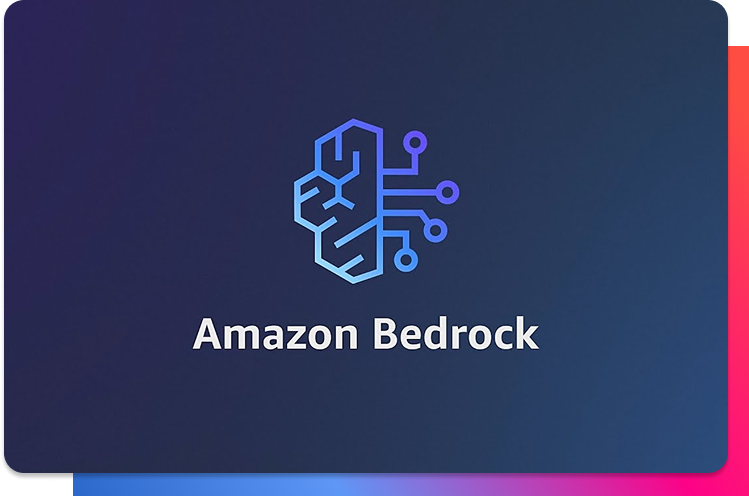


 Español
Español