In today’s eCommerce landscape, standing out from the competition is crucial for success. One effective way to achieve this is by developing Shopify apps that enhance the functionality of your online store. In this blog post, we’ll explore the world of Shopify app development, covering what Shopify apps are, the development process, and associated efforts.
What is a Shopify app?
A Shopify application is akin to a WordPress plugin. In essence, it empowers you to expand the core functionality of the Shopify platform. With millions of users having diverse and specific needs, Shopify apps bridge the gap in expectations, providing solutions that cater to a wide range of e-commerce requirements.
Shopify’s apps are primarily found in the Shopify App Store, a marketplace containing thousands of apps serving various purposes. The store categorizes apps based on their functionality or business purpose, making it easier for users to find what they need.
Understanding the classification of Shopify apps
Shopify’s apps can be categorized into three main types: public apps, custom apps, and private apps.
Shopify public apps
- These apps are freely available to merchants and can be listed in categories and search results in the Shopify App Store.
- Public apps cater to the most common needs of Shopify merchants, providing greater reach and brand awareness.
- Unlisted public apps are also available for public use and can be installed directly from the developer’s website or another shop.
Shopify custom apps
- Custom apps are tailored specifically for a single merchant and aren’t listed in the Shopify App Store.
- They aim to add unique features to a particular store or extend functionality to other platforms.
- Custom app developers don’t need access to the Shopify admin.
Shopify private apps
- Like custom apps, private apps are not listed in the Shopify App Store and are only accessible from a specific e-shop.
- These apps cater to merchants with highly specific requirements that custom apps can’t fulfill.
- Developers require access to the Shopify API and the store’s admin.
The Shopify app development process
Developing a Shopify app involves several key phases:
Planning & UX design
Both customized applications and publicly available applications require an initial planning phase, which typically involves documenting requirements and translating them into an appropriate solution. It’s also the stage where UX design typically comes into play. Our designers utilize wireframes to sketch out the forthcoming user interface and the operational processes within the application.
| Note: Public apps entail substantially more planning effort. In addition to addressing the essential functional requirements, public apps must also take into account the intricacies associated with a multi-user system. This encompasses aspects such as the login process (initial screen), user registration, and payment processing. Since public apps can be installed by any Shopify merchant, it is essential to factor in support for diverse themes and compatibility with other apps. |
Visual design
During the visual design phase, the wireframes created during the planning stage are transformed into comprehensive design files and prototypes tailored for desktop, tablet, and smartphone interfaces. To maintain consistency with the Shopify admin design, you have the option to seamlessly achieve this by incorporating Shopify Polaris (the design system for the Shopify admin) throughout the visual design and coding stages.
| Note: Given that public apps are featured in the App Store, they require additional assets to enhance their visibility and appeal to potential users, such as app icon and advertising graphics. |
Coding
Coding begins once the planning and design phases have been successfully executed. The level of effort invested in this phase is highly variable and will vary depending on the specific characteristics and features of the individual app. However, there are certain functionalities, such as registration and authentication, which are consistently essential for Shopify apps. The extent of work required for these functionalities is determined by the app’s complexity and the scope of its requirements.
In the case of very straightforward apps, most of the effort revolves around implementing the essential technology components mandated for Shopify apps. When it comes to more sophisticated apps, the focus shifts towards developing functionality, which typically constitutes the most substantial portion of the development work.
| Note: Programming for public apps indeed requires a significant amount of additional effort and consideration. One of the key challenges is to ensure that core functions are structured in a way that maximizes compatibility with a wide range of Shopify stores. |
Testing & QA
Testing and Quality Assurance (QA) take place during the coding phase. At Exo, we conduct both automated and manual tests on the app to identify and resolve issues before they potentially disrupt live operations. We typically create test scenarios for the most critical functions of the app, which are then thoroughly examined by our QA engineers, alongside automated tests encompassing various application scenarios. Testing & QA represent a vast domain within software development, and it’s feasible to allocate substantial resources for testing, even for relatively small apps.
| Note: Apps for the Shopify App Store demand a more rigorous testing process compared to custom apps. These apps often entail a higher degree of interaction with different themes and other applications, necessitating careful testing to ensure they function effectively across a range of Shopify environments. |
Shopify listing & review process (for public apps only)
Once finalizing the initial version of a custom app, it can be directly installed in a single Shopify store. However, when it comes to public apps intended for the Shopify App Marketplace, the process diverges:
Listing: The first step involves creating a listing with images, screenshots, and promotional text for the App Store (If you’ve got a multilingual app, consider doing this step for each language). It’s also recommended to develop a user manual and establish a support center for future users. Many app providers also make promotional videos showcasing their Shopify app.
Review: Once you’ve got the listing ready, you need to submit the public app to Shopify for review. The Shopify team evaluates the app from a user’s perspective. They won’t delve into the code or security systems, but will assess the app as a regular user would.
Feature requests: Shopify’s reviewers’ team often proposes suggestions for enhancing the app and may insist on these improvements before granting approval for App Store release. This leads to requests for modifications and the creation of new designs. The coding and testing process must be revisited to incorporate these new features. Based on our experience, the feature requests from app reviewers can be quite extensive.
Support and maintenance
This phase frequently includes making the necessary code adjustments in response to Shopify’s platform and API updates, which occur frequently. Shopify provides developers with a 12-month window to implement these new requirements. Remember that the timeline for addressing these technical changes within the Shopify app can vary significantly based on the app’s technical architecture. Some changes can be swiftly implemented in a matter of hours, while others may necessitate several days or even weeks of development effort. The duration of the update process varies depending on the specific requirements and complexities involved.
Development timeline: Custom apps vs. Public app
| Phase | Custom app | Public app |
| Planning & UX design | 3 days | 7 days |
| Visual design | 2 days | 5 days |
| Coding | 7 days | 20 days |
| Listing & review | – | 5 days |





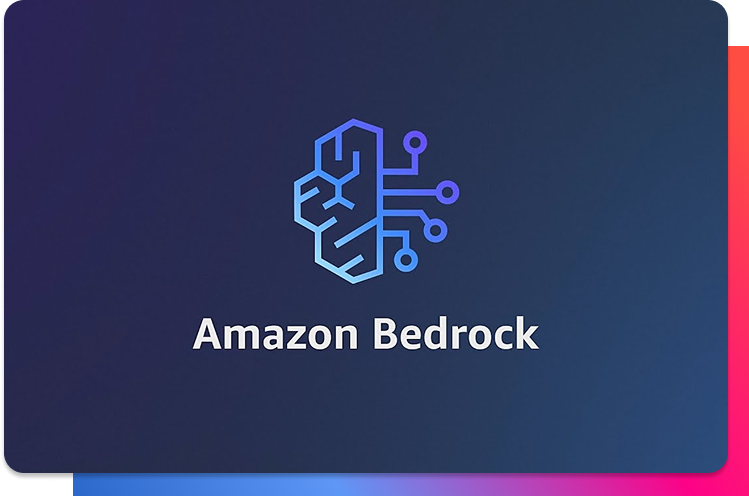


 Español
Español